Most homes today have both a modem and a router. Both of these devices are essential to getting high-speed internet in your home. However, which one you connect your Ethernet or Fiber Internet cable to will depend on how many devices you need to connect to the Internet.
Follow these tips when setting up your home network so you won’t get confused again. The modem is the device from your Internet provider that connects to the Internet outside your home. A router connects different devices in your house with the modem.
[ez-toc]
Which device do I connect my Ethernet or Fiber Internet cable to?
Depending on your home setup, your connections will differ.
If you have only one device that needs to be connected to the internet (such as a WiFi hotspot), connect your Ethernet or Fiber Internet cable cable to the WAN port of your modem. For people that don’t use a lot of devices, one WiFi hotspot can be enough and you don’t have to install a router.
If you want to connect multiple devices to the internet, connect your Ethernet cable to the LAN port of your router. There should also run an Ethernet cable between the router and modem so that both are connected.
With the trend of having multiple WiFi hotspots in a house, to make sure that every part of the house is covered, we see more and more people opting for a router and modem. In this instance, you will need to have multiple ethernet cables.
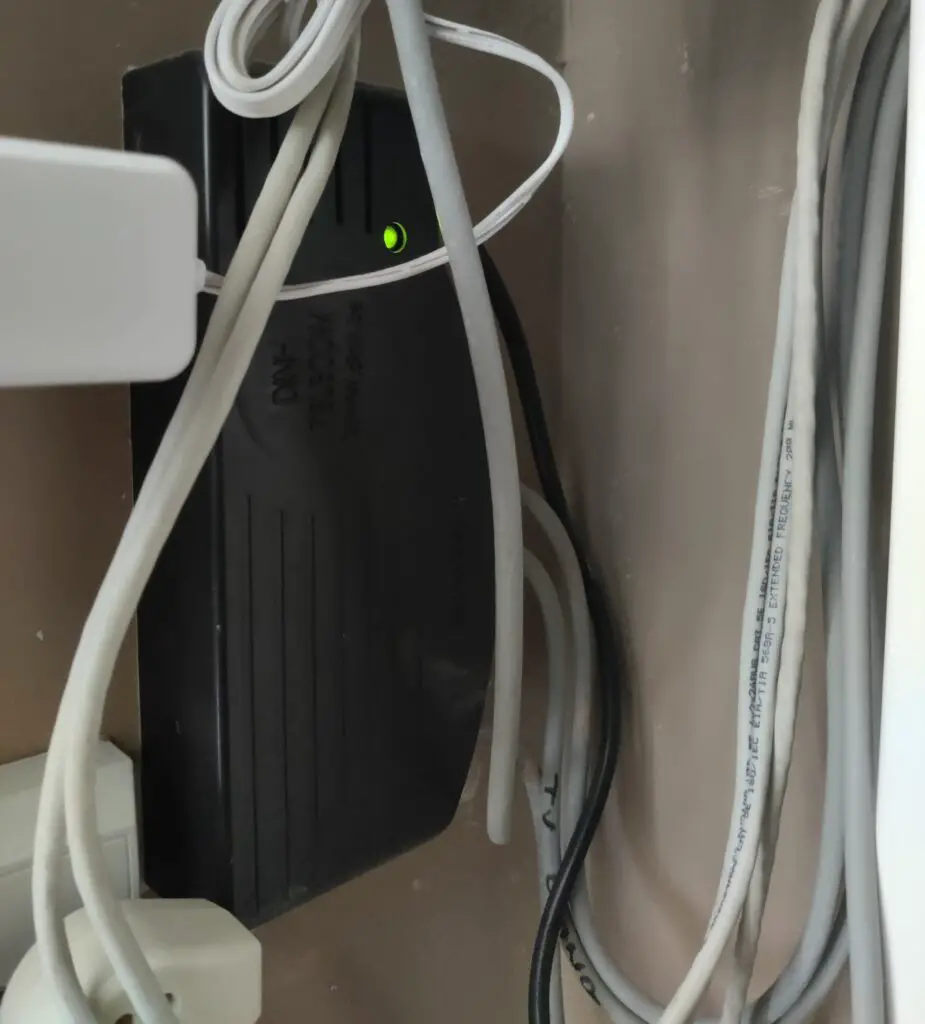
With the advent of working from home, we can also note that it can be a great idea to run an ethernet cable through the walls so that you can plug it into your computer. This gives faster Internet speeds and makes it easier to do voice calls or play games.
The WiFi network might be too slow for this, especially if you have a lot of devices that are connected to it. We have outlined how to install an Ethernet cable in the wall HERE.
How to wire your home network with a cable
The modem is usually placed near the outside wall of your home and connects directly to the internet through coaxial cable, copper, or fiber optic cables. The modem only has an ethernet port for connecting it to another device, such as a router.
The router sits inside your home and receives data from the modem. It then sends that data out to the devices connected to the network, such as your computer, phone, and smart devices. The router has multiple Ethernet ports, one of which you should connect your Ethernet cable to. The router can spread out the internet traffic to different devices.
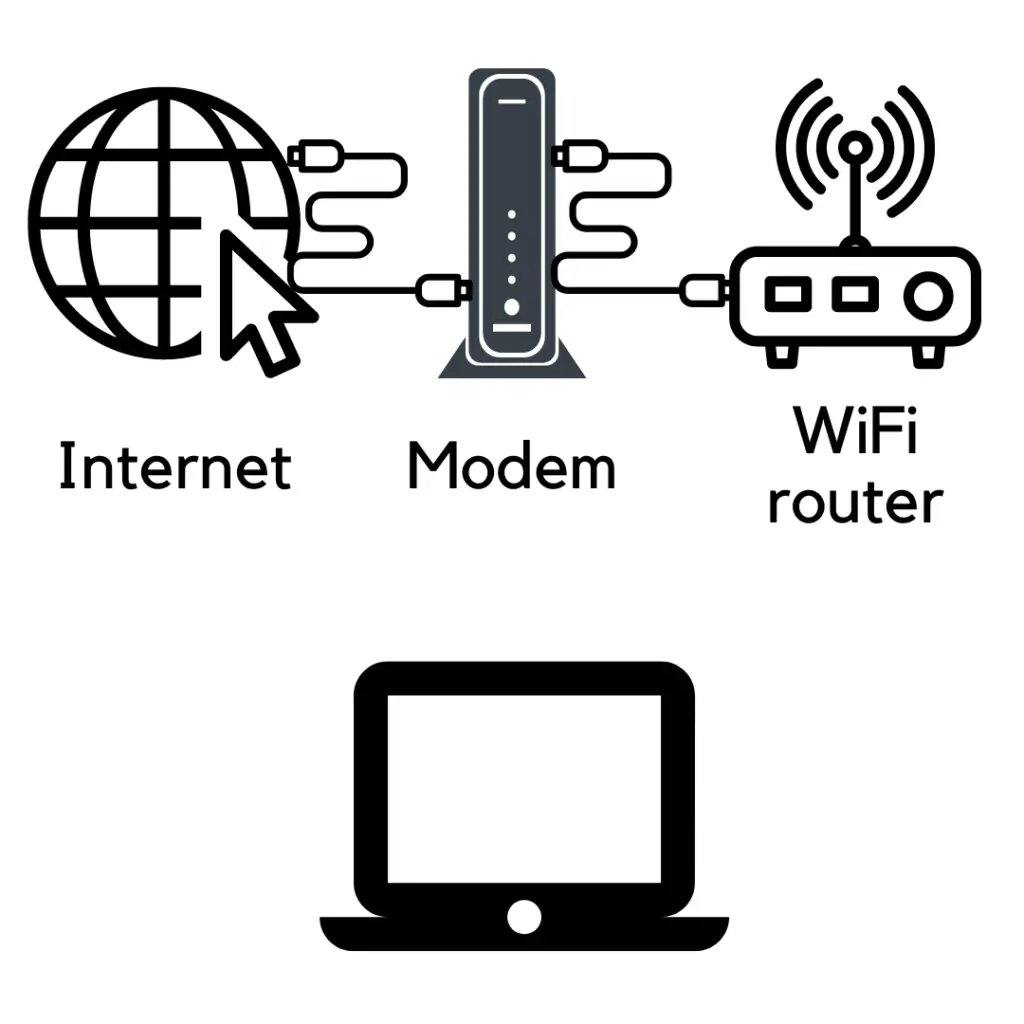
As you can see, this can get quite complex if you have multiple routers and ethernet cables. It can be a good idea to map out where you need internet so that you can install the cables properly. These cables can be hidden in the wall without too many issues. It is easier to do this while you are still renovating as the walls are still open at that point.
How to tell which device is your router and which one is your modem?
You can tell which device is your modem and which one is your router by checking their labels. If the device has WAN written on it, it’s your modem. If the device has LAN written on it, it’s your router. In some cases, the device may not have any labels on it.
Best practices when connecting your Ethernet cable to a router
Below are some best practices that can increase the quality of your home network.
– Invest in a modem and router that are within the same brand. This way, it will be easier to set them up and troubleshoot any issues that may arise.
– Choose a modem and router that support the top Internet speed you’re paying for. For example, if you’re paying for 100 Mbps Internet speed, look for a modem and router that support 100 Mbps. The modem is often supplied by your Internet provider.
– Place your modem and router in a central location in your home. Putting them in a centralized area will help with your connection.
– Keep your router clean. Dust can build up on the blades of the fan inside the router, which can affect its cooling system. This can cause your Internet connection to slow down. Clean your router regularly to keep it in good shape.
– Choose a router that has as many Ethernet ports as you need. If you want to connect multiple devices to the Internet, you may need more Ethernet ports.
There are also different types of Ethernet cables. Make sure that you get the right one for your needs. It can be a great idea to futureproof your installation and go for the more expensive option.
Conclusion
In conclusion, Ethernet cabling is a type of network cabling used to connect computers and network devices together. When setting up a home network, you should know that the modem is usually placed near the outside wall of your home and connects directly to the internet through coaxial cable, copper or fiber optic cables. The modem only has an ethernet port for connecting it to another device, such as a router.
Most people should connect the modem and router with an ethernet cable. From there, they should connect the router with different WiFi hotspots or computers.