Figuring out how to set a thermostat all year round can be quite the challenge, especially when you’re dealing with a manual one.
If this is your first run with home HVAC systems, you might be feeling overwhelmed with the options and settings. Especially if you have zone heating, it can be overwhelming.
That’s normal, though.
[ez-toc]
In this post, we go over a step-by-step guide with ideal temperatures for both winter and summer. Let’s jump right in!
How to Set or program an Emerson Thermostat
Dealing with digital smart thermostats is a breeze. It’s all digitized on your mobile phone, so you can control your home’s temperature with a click, even if you’re miles away.
It’s with manual programmable Emerson thermostats that things get a little tricky.
Follow up these steps to avoid getting lost along the way:
Identify the Different Settings
Depending on the thermostat type, each setup might look different. However, in most cases, the thermostat is a small device hanging on your wall with a screen, some buttons, and a couple of knobs (or sliders.)
Typically, one of the knobs shifts your HVAC system from heating to cooling. The other knob usually controls the fan from On to Auto settings.
On the screen, there should be two temperatures. One on top with a smaller font that indicates the ambient reading. The other one is the target for the system.
You can increase or decrease the target temperature by pressing the arrow-shaped buttons.
On the other hand, you’ll be able to use the Set/Program button to navigate between different modes and cycles.
Some thermostats let you customize a plan for each day of the week. Those are called 7-day models. Other types group all the weekdays and leave the weekends separate. While this is less freedom, it’s still not a bad option to have.
If you have a smart thermostat, this will all be mimicked on a mobile app interface.
Adjust the Operation Mode
Start with the first knob to choose between cooling and heating. However, most modern thermostats will switch between the two modes according to the temperature. So, you won’t have to worry about it too much.
For the most part, you can keep the fan on Auto. In this setting, the fan only runs for selected periods whenever the HVAC’s sensors deem it needed.
This way, it circulates the air when the system needs a bit of ventilation to pump out the humidity.
Meanwhile, the fan On setting means that the fan will run 24/7.
You might find the On option useful for temporary situations where you need to air out a room quickly. Other than that, it’s mostly a waste of resources to keep it running all day long.
Check the Day/Time Settings
Nothing else is going to make a difference if your thermostat keeps messing up the time. So, double-check that your current date and time match your timezone.
You can open up this page by clicking on the Set button and navigating the calendar/clock with the arrows.
Input the Program Data
You can opt out of program cycles entirely and just use the HVAC as a regular AC that you switch on and off by yourself on demand.
However, that’s not really why people invest in HVACs. So, you’ll probably be interested in programming the system.
You might need to press the Set button a few times in a row before you’re redirected to the program page.
From there, you can input the desired start-up time for the available slots along the week and the baseline temperature for the day. You might also have the option to turn down the system when the household is empty.
Of course, the exact temperature will vary drastically from one season to the other, but we’ll get to that in a minute.
If your thermometer is non-programmable, you’ll have to settle for a baseline temperature only, without the customizable schedule.
Some thermostats (such as the one below) can’t be programmed. You can just turn it on and off and set the temperature. This is a hassle as you will have to walk over to it several times a day during the winter.
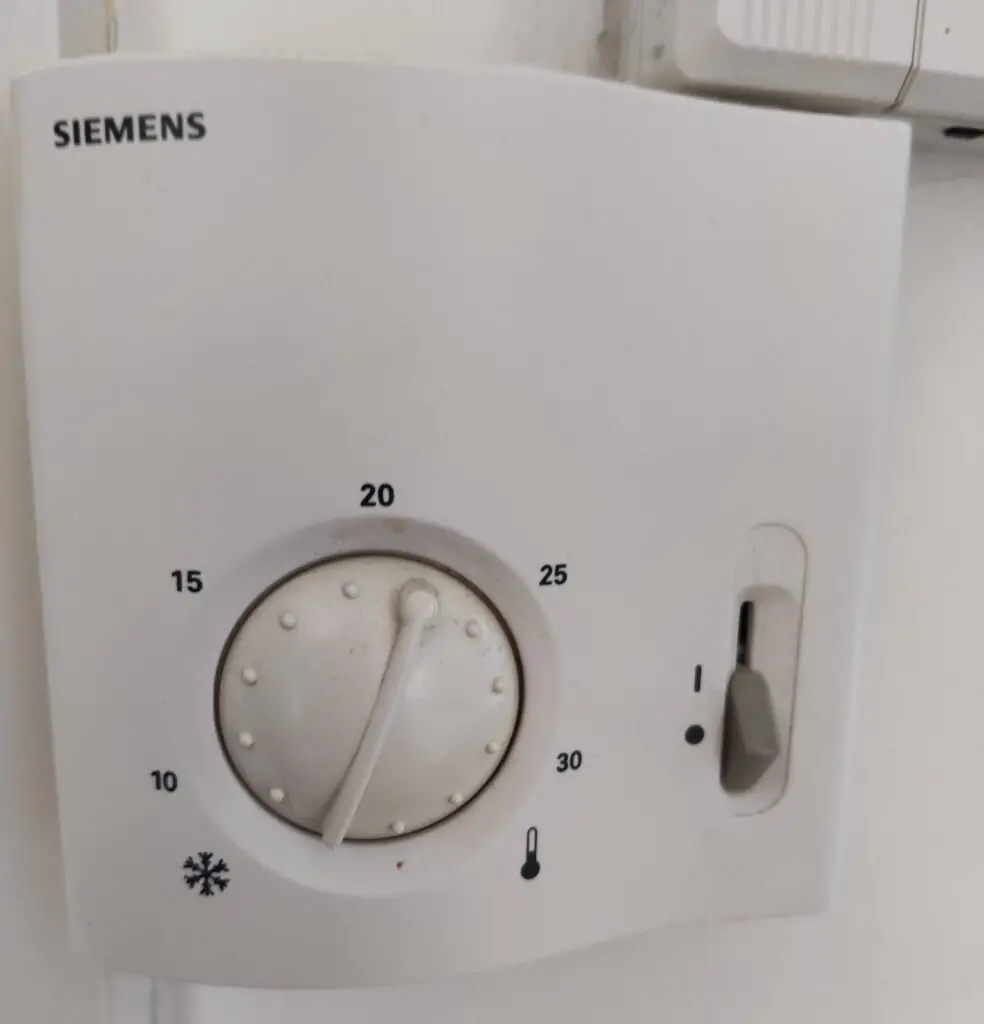
Follow Up With the Results
Once you input your desired settings, all that’s left to do is make sure that the entire system is up and running up to your expectations.
For this, you’ll need a portable room thermometer. Take measurements at different spots to confirm that you’re getting equal effects everywhere.
Although the furnace or heater starts up within 5-10 minutes of adjusting the thermostat, it might be better to wait for an hour after turning on the system.
This way, you’ll give the heater (or cooler) a chance to kick in and judge it fairly.
What Temperature to Set an Air Conditioner in Winter?
The ideal heating degree for the winter depends on your personal preference, but a good place to start is 68-69°F.
If you leave the house during the day, you can let it drop back to 62°F or so. This could also be the baseline for the sleeping hours in the program.
Asides from these settings, you might want to check that your Emergency Heat (EM) feature is working smoothly regularly.
It’ll give you some peace of mind to know that you have a backup heating plan, just in case!
What Temperature to Set the Emerson Thermostat in Summer?
For the summertime, you can try a baseline temperature of 78°F, but you can always go lower if you enjoy a colder temperature.
If you’re looking for ways to be a bit more energy efficient with your AC, shut off the system entirely when you’re out of the home. You can always set it to run up half an hour or so before you arrive.
However, this might not be very practical for people with unstable schedules.
If that’s the case with you, at least try to cut the temperature difference by 40-50°F for eight hours daily. This can help you save up to 10% of your bill!
Final Thoughts
Once you know how to set a thermostat, it should be easier to make the most out of the features you pay for.
While a smart thermostat cuts the hassle significantly, a regular programmable one can still be a valuable tool in the household. Modern thermostats learn about your behavior and can adjust themselves.
Keep in mind that finding the ideal ambient temperature for your home can make all the difference in saving up on your electric bill!
Emerson is a great brand of thermostats. Programming can be quite challenging. Luckily they have great manuals. You can also ask your plumber to do this for you.
The plumber should ask you what temperatures you like and how often you are at home. This will allow them to adjust the programming to your needs. More modern thermostats such as the Nest, are able to do this automatically. They use sensors to determine what temperature is needed. This makes the system easier to use and more efficient.
We can expect that Emerson’s thermostat will be easier to program in the coming years as well. Some older systems need several steps to adjust these settings.
Once you have settings that you like, it is better to not adjust them too much. You can create a mess of the heating system settings if you don’t set it properly. Luckily, resetting an Emerson thermostat is quite easy.
https://www.emerson.com/en-us/support/manuals-and-guides
You can reach out to them if you need further support for your thermostat.
