Resetting your dishwasher is just like rebooting your computer or smartphone. We often do this step with the gadget which is known as power cycling. When the gadgets are not working properly, resetting it will be the best option.
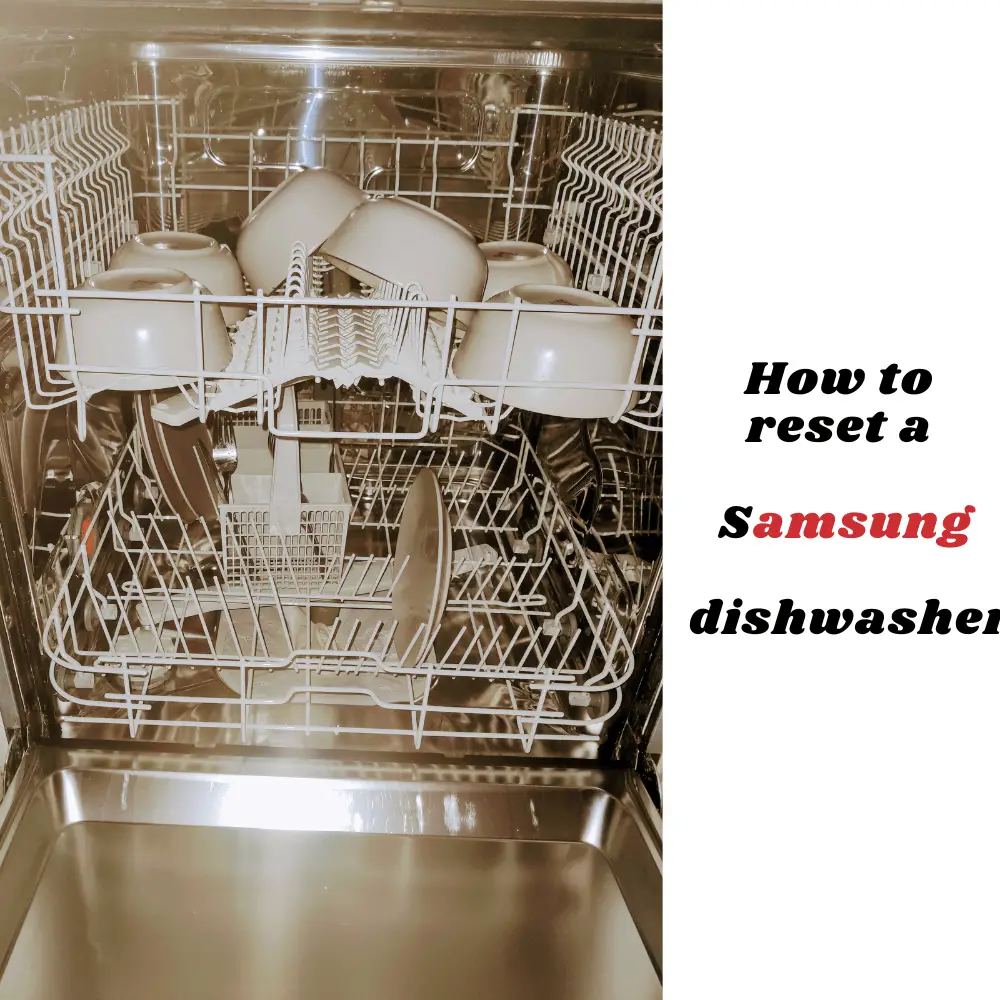
[ez-toc]
Before we start to give you more input about the process to reset your dishwasher and other troubleshooting steps, we would urge you to use a good-quality surge protector. This will not only protect your dishwasher but other equipment in your home too.
Even though the modern technology is quite robust, and most of the gadgets manufactured after 2017 come with an in-built surge-protector. However, it is always a good idea to have a double layer of protection as your electric system can always break your devices.
How to reset a Samsung dishwasher?
If there is an error code on your dishwasher and it is not draining, resetting the dishwasher often solves the problem. There are electronic glitches just like software glitches, which might have been caused due to a sudden power failure, or power surge.
Also, check if there is no burnt smell or indications of burning. If this is the case, you will have to call an electrician to see what is going on.
You might need to perform other troubleshooting steps; however, resetting the dishwasher often is the first step.
Resetting a modern-day dishwasher is actually child’s play. Unplug the dishwasher from the power unit so that no static power or power leakage due to faulty plug-points can impact the reset process. Wait for about five minutes for the electrical charge to clear out of the machine.
Now put the plug back into the power socket and turn on your dishwasher. In all probability, your dishwasher will start working again. The error codes in the memory of the electronic device get erased after resetting.
If this step does not fix the error, you might have to perform some other troubleshooting steps. It is always a good idea to read the error code because most modern-day gadgets have error codes written in English for your convenience.
If the door of the dishwasher is not closing properly, then of course a restart won’t help. That was just one example. There might be many other reasons why your dishwasher is not starting.
Troubleshooting your Samsung dishwasher if it doesn’t start
While fixing your dishwasher, you do not want to encounter an electrical shock. Hence before performing any troubleshooting steps, please unplug it from the main power socket and wear rubber footwear.
Fixing the small issues of a dishwasher is not that difficult, and before you call the repairman, try these steps at home. Most issues are resolved by them-
1. Power unit-
First check if your dishwasher is securely plugged in. It is a possibility that while vacuuming the room; the wire might have got pulled out. If you have pets or toddlers, often they pull the wires and the plug might have come out of the socket.
If the plug is tightly secured in the power circuit, and even then the power light of your dishwasher is not turning on, try another power socket. Sometimes there might be an internal problem with the socket you are using and calling a dishwasher technician will not fix it.
If your dishwasher starts working after being plugged into another socket, call your building manager and get that socket fixed by a residential electrician.
2. Child Lock-
Some modern-day dishwashers have a child-lock option and it is possible that your spouse might have turned it on for safety.
If you do not know how to turn it off, check the manual or check online with the model number of your dishwasher. You will get the steps to turn it off and your dishwasher will start normally after the child lock is turned off.
3. Door latch-
Ensure the door latch of your dishwasher is closed properly. The modern dishwashers are designed in such a way that until the door latch is not secured properly, it will not start the spin.
The door latch assembly also houses the door latch switch which is responsible for powering up the machine. If the door is latched properly and still the wash cycle is not starting, then check the switches mechanically. It is possible that the dishwasher door switch needs to be repaired.
4. Assess the timer-
Look at the timer and the electronic control. The heating circuit, drain pump, and water inlet valve, receive power during a wash cycle through these electronic controls. If that is not functioning properly, then you would need the help of a technician to get it fixed.
5. Check the selector switch-
The selector switch of the dishwasher allows the user to choose different heating, washing, rinsing, and drying options for a wash cycle. If this switch has become faulty, then it is time to replace it. First, try to press it and check whether it’s working.
It is located on the control panel and sometimes it is stuck between the settings if someone has pressed more than one button at a time. Especially if you have children at home, they tend to play around with electronics gadgets and control panels as they love the glowing LED lights.
6. Check the thermal fuse-
If the thermal fuse of the circuit board has failed it won’t let the dishwasher power on. The control board won’t receive any power, and naturally, your dishwasher will be dead. Locate the thermal fuse inside the access door panel.
It should be at the top of the circuit board and check for the two wires connected to it. If the wires are cut, then it is time to replace the thermal fuse. You can use a multimeter to check for continuity if you are not able to detect it manually.
Sometimes the wire might look good from the outside, but on the inside, the metallic bonds are broken.
7. Check the motor start relay-
If you figured out that your dishwasher is receiving power, however, it is still not starting, it is possible that the motor start relay has gone bad. Try to locate the coil portion of the relay that can be checked using a multimeter, and it should show continuity. If not, then it is time to call a technician.
8. Faulty drive motor-
If the start relay is fine and it is sending power to the motor, it is possible that the drive motor is faulty. The drive motor circulates water during a complete wash cycle. In your previous cycles if there was any type of purring or humming noise, then in all probability there lies the problem.
Conclusion
Now you have learned quite a few steps to fix your Samsung dishwasher all by yourself. Make use of them the next time your machine breaks down. It will give you satisfaction after you fix the error and will save a good deal of money that you would have paid to the technician.
Samsung offers great products. This includes several dishwashers.
As with any brand, things can go wrong. It is possible that your Samsung dishwasher doesn’t wash after a while. Luckily modern Samsung dishwashers show error codes on their display. This makes it easy to troubleshoot.
If this doesn’t work, you can check the manual or reach out to Samsung.
If there is a problem with the drain, you might have to call a plumber. Especially if your dishwasher is connected to a garbage disposal, you have to be careful. Your dishwasher drain can flood your garbage disposal and break it.
Most problems are quite easy to fix and it often involves some cleaning. Dishwashers collect a lot of dirt and this can build up on several parts.
Samsung dishwashers last anywhere from 10-15 years. If you take proper care of them, they can wash a lot of dishes for you!
Source
